Mon, Oct 30, 2006, 1:06pm
Keyboard Cleaning Day
Computers » Mac » Hardware

S
o, yesterday I fool-heartedly embarked on cleaning my PowerBook G4's keyboard. I ran across this link on Making Your Own Dvorak Keyboard for a PowerBook G4 which happened to go over how he took off all his key caps in order to rearrange them. I didn't have the nifty gadget he had to do the job, but was sufficiently motivated to figure this out.
My keys were dirty from about 3 years of nearly constant use, and it's fairly hard to clean them in place, but that's not enough motivation to go through removing the keys. Under the keys, however, there was also tons of crap, and I wanted to get that gunk out as well. Once the keys are off, they could get a good cleaning as well.
Apple has a good page on keycap replacement that makes clear the key mechanism used (their keyboard photos are much cleaner than mine, needless to say). The little plastic "scissor" piece under the key has four little nubs to allow the key to snap on. I found that using a standard screwdriver (flat-head), I could slide it between the keycap and the scissor piece and give a slight twist to safely remove each of the keys. (In case anyone is wondering, I never powered-down my machine. It ran the whole time. I even used the Keyboard Viewer to make sure I was putting keys back in the right place.)
Special care has to be taken with the caps lock, return and other keys, since their mechanisms contain small wire pieces and the scissor mechanism is slightly different. I decided to not take off the space, shift, return, arrow, escape, eject and function keys across the top. I could get to most everything with the rest taken off.
The cleaning itself was slow-going. The keys seemed to respond best to a good rubbing with my fingers and then a towling-off. The thing to watch out here is that the keys are bendable, and you can tell that not paying attention to them while rubbing them could break them.
The bare keyboard base has a thin film of something that is probably some kind of primordial keyboard goop. Hardly there, but enough that blowing on it or using a vacuum hose does almost nothing to clean it. I used a fine surgical scissor-type grabber (not sure what it's called) to grab dust, eyelashes, bits of old food particles, etc. Be sure to lift up the plastic scissor key mechanisms, since about half of the crud was under there. A surprising amount of stuff had crept in here. Thankfully, I'm guessing this is probably the only time I'll ever have to clean this keyboard.
The last step, of course, is putting back on the keycaps. This is actually the most dangerous part of the exercise, and I slightly messed up two keys doing it. The keys will snap back on just by placing them over their plastic mechanism and pushing down. That said, two keys bent one of the 4 plastic nibs on the scissor mechanism. (The nibs on the top part of the key seem to be sturdier than the lower ones.) I'm not sure if I did anything methodologically wrong. Perhaps my alignment was just slightly off on those two.
I was able to mostly fix one of them, but the other key looks/feels slightly depressed now (despite efforts to cheer it up), though it functions fine. I'm guessing my only recourse here is to get two new scissor pieces somewhere and replace them. If I find such a thing (I'll try the Apple store or someplace online), I'll buy a bag of 25 if possible, since I'm sure they cost almost nothing, but they're very valuable when you need one. Once I have some replacement pieces, I have full confidence that I can fix it in a few minutes time, so I'm not letting this fact bother me too much.
Over all this was a partial success. The two keys still need to get fixed, but the keyboard and its underneath are sparkling clean now. Live and learn. Actually: live, learn, then blog about it so others can learn things even before they decide to do it or not.
Aside: As with Ryan, the author above who inspired my cleaning, I'm a Dvorak typist (ref). However, I decided not to rearrange my keys while I was at things. Why not? Well, I never look at my keys while typing, except when I'm trying to find some command-key combination, for which I use the Qwerty positions anyway. Also, if others are using my machine, they can use the keyboard without stress. Lastly, using a Dvorak keyboard with a Qwerty layout is a small layer of key-obfuscation security, which has come in handy, randomly, several times over the years. Always amusing.
My keys were dirty from about 3 years of nearly constant use, and it's fairly hard to clean them in place, but that's not enough motivation to go through removing the keys. Under the keys, however, there was also tons of crap, and I wanted to get that gunk out as well. Once the keys are off, they could get a good cleaning as well.
Apple has a good page on keycap replacement that makes clear the key mechanism used (their keyboard photos are much cleaner than mine, needless to say). The little plastic "scissor" piece under the key has four little nubs to allow the key to snap on. I found that using a standard screwdriver (flat-head), I could slide it between the keycap and the scissor piece and give a slight twist to safely remove each of the keys. (In case anyone is wondering, I never powered-down my machine. It ran the whole time. I even used the Keyboard Viewer to make sure I was putting keys back in the right place.)
Special care has to be taken with the caps lock, return and other keys, since their mechanisms contain small wire pieces and the scissor mechanism is slightly different. I decided to not take off the space, shift, return, arrow, escape, eject and function keys across the top. I could get to most everything with the rest taken off.
 |
The bare keyboard base has a thin film of something that is probably some kind of primordial keyboard goop. Hardly there, but enough that blowing on it or using a vacuum hose does almost nothing to clean it. I used a fine surgical scissor-type grabber (not sure what it's called) to grab dust, eyelashes, bits of old food particles, etc. Be sure to lift up the plastic scissor key mechanisms, since about half of the crud was under there. A surprising amount of stuff had crept in here. Thankfully, I'm guessing this is probably the only time I'll ever have to clean this keyboard.
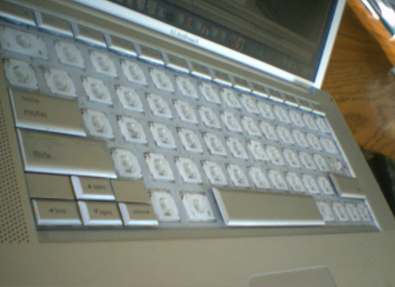 |
I was able to mostly fix one of them, but the other key looks/feels slightly depressed now (despite efforts to cheer it up), though it functions fine. I'm guessing my only recourse here is to get two new scissor pieces somewhere and replace them. If I find such a thing (I'll try the Apple store or someplace online), I'll buy a bag of 25 if possible, since I'm sure they cost almost nothing, but they're very valuable when you need one. Once I have some replacement pieces, I have full confidence that I can fix it in a few minutes time, so I'm not letting this fact bother me too much.
Over all this was a partial success. The two keys still need to get fixed, but the keyboard and its underneath are sparkling clean now. Live and learn. Actually: live, learn, then blog about it so others can learn things even before they decide to do it or not.
Aside: As with Ryan, the author above who inspired my cleaning, I'm a Dvorak typist (ref). However, I decided not to rearrange my keys while I was at things. Why not? Well, I never look at my keys while typing, except when I'm trying to find some command-key combination, for which I use the Qwerty positions anyway. Also, if others are using my machine, they can use the keyboard without stress. Lastly, using a Dvorak keyboard with a Qwerty layout is a small layer of key-obfuscation security, which has come in handy, randomly, several times over the years. Always amusing.