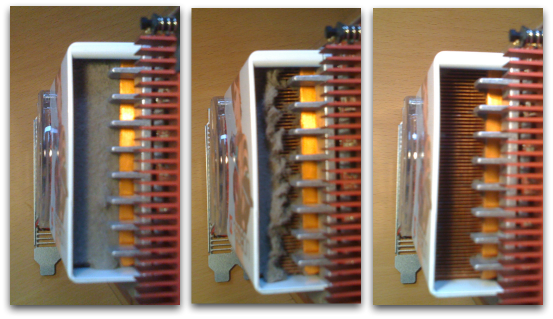Mon, Apr 6, 2009, 2:03pm
Dust-Up Over Video Card
Computers » Mac » Hardware
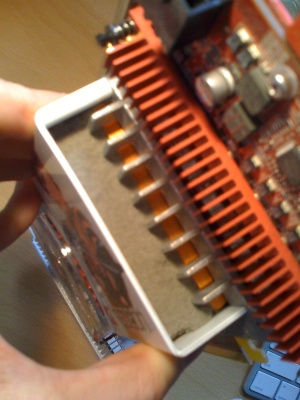
M
y love-hate relationship with my Radeon x1900 video card continues, but today was a good day for us. I have been noticing that my MacPro has been getting louder and louder, driving me nuts. I assumed the reason was because I had added two more internal drives in the last few months, and no doubt that is part of the problem, but I really noticed a problem every time I asked the video card to do anything more than drawing standard windows. Then it would really kick up a fuss of sound that was just too much to deal with. I remembered hearing that the x1900 sucks in dust like a vacuum, but forgot to both take it seriously or to check it once in a while. Well, today was that day.
I shut down the machine and popped out the video card and wow was there a lot of dust on the grill that cools off the GPU.
I first had to use a thin piece of plastic to nudge all the dust along the grill and bunch it up a bit, then used tweezers to get most of it off, which got about 70% of it. Then I dragged in the vacuum to really suck the rest out, and I topped it off by blowing some compressed air over it. Everything short of hiring a french maid to come in with the feather duster. I also took a touch of time out to dust the inside of the MacPro too.
Hooked everything back up and now I have a much quieter Mac. Not whisper-quiet, like it was when it was new, but I think the current noise level is probably due to the 3 internal drives, and no longer because of accumulated dust on my video card.
Here's the sequence of photos here to give some better idea of how much dust I'm talking about. If you didn't know to look for dust, you might have assumed that grayish wall had some intentional purpose:
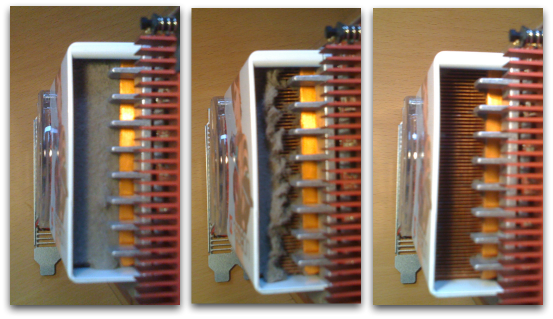
I shut down the machine and popped out the video card and wow was there a lot of dust on the grill that cools off the GPU.
I first had to use a thin piece of plastic to nudge all the dust along the grill and bunch it up a bit, then used tweezers to get most of it off, which got about 70% of it. Then I dragged in the vacuum to really suck the rest out, and I topped it off by blowing some compressed air over it. Everything short of hiring a french maid to come in with the feather duster. I also took a touch of time out to dust the inside of the MacPro too.
Hooked everything back up and now I have a much quieter Mac. Not whisper-quiet, like it was when it was new, but I think the current noise level is probably due to the 3 internal drives, and no longer because of accumulated dust on my video card.
Here's the sequence of photos here to give some better idea of how much dust I'm talking about. If you didn't know to look for dust, you might have assumed that grayish wall had some intentional purpose: