Tue, Feb 12, 2008, 4:41pm
A Simple Fix For Spaces — C'mon, Apple
Computers » Mac » OS X
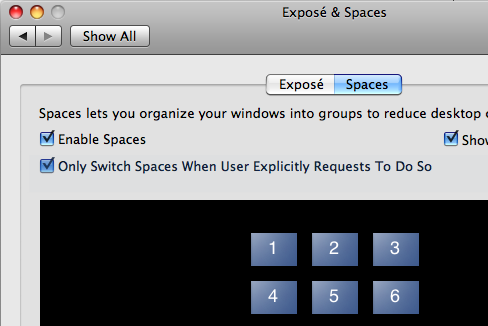
S
paces, for the lack of a simple checkbox, is practically useless.
Spaces, if you don't use it, looks like a great implementation of a multiple desktop manager. Even if you use it a little bit, you will appreciate some good things:
But then really use it. It will frustrate you to distraction. Most people I know who have tried to use it to get work done have stopped using it the same day. With 10.5.2, I thought for sure Apple would have corrected the most egregious problems with it, but it looks like they're here to stay for a while. But these are the big problems with it:
This really disrupts the workflow to ever have the Space change on you without your say-so. For instance, say I have Safari running with just one window open, on another workspace. In order to open a new Safari window in this Space, where I'm currently trying to be productive, I follow these steps:
By this point I'm so mad at spaces that if it's the 3rd time it's happened, I simply quit Spaces and murmur under my breath about how I wish there was some hack to fix this.
This could all be a big to-do over nothing if only Apple simple added ONE checkbox to the preferences in the Space control panel that said, "Only switch spaces when I explicitly request to do so." That simple. WTF. Why cripple what should be a proud part of the OS X GUI?
BTW, I've talked to dozens of Mac developers who all tell me how they used it for a couple of days, then stopped, all over this exact issue mentioned here. I don't know a single user who said they use it and are happy. Not a one. Sad.
Well, until they see the light on this, thankfully there's still Desktop Manager (update: seems to be broken in Leopard)
Update 10.5.3 comes and …
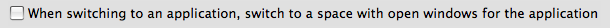
Joy!
Spaces, if you don't use it, looks like a great implementation of a multiple desktop manager. Even if you use it a little bit, you will appreciate some good things:
- The way it beautifully scopes out and in to different workspaces
- The easy ways to drag windows (though no better than X workspace managers here)
- It also does the very best job of detecting and dealing with multiple monitors of different screen sizes.
But then really use it. It will frustrate you to distraction. Most people I know who have tried to use it to get work done have stopped using it the same day. With 10.5.2, I thought for sure Apple would have corrected the most egregious problems with it, but it looks like they're here to stay for a while. But these are the big problems with it:
- Switching applications may very well whisk you away to another space unexpectedly.
- Opening a new window may whisk you away to another space unexpectedly.
This really disrupts the workflow to ever have the Space change on you without your say-so. For instance, say I have Safari running with just one window open, on another workspace. In order to open a new Safari window in this Space, where I'm currently trying to be productive, I follow these steps:
- Switch to Safari -- this switches to the workspace with the other, irrelevant, Safari window is already open. Already I'm annoyed. I'm not even intuitively sure which Space I'm in if I have more than 4 of them.
- Open a new window.
- Hit F8 to bring up the overall Spaces layout.
- Move new Safari window to the workspace I wanted to be in (and never intentionally left)
- Hover my mouse over that space and hit F8 again.
By this point I'm so mad at spaces that if it's the 3rd time it's happened, I simply quit Spaces and murmur under my breath about how I wish there was some hack to fix this.
This could all be a big to-do over nothing if only Apple simple added ONE checkbox to the preferences in the Space control panel that said, "Only switch spaces when I explicitly request to do so." That simple. WTF. Why cripple what should be a proud part of the OS X GUI?
BTW, I've talked to dozens of Mac developers who all tell me how they used it for a couple of days, then stopped, all over this exact issue mentioned here. I don't know a single user who said they use it and are happy. Not a one. Sad.
Well, until they see the light on this, thankfully there's still Desktop Manager (update: seems to be broken in Leopard)
Update 10.5.3 comes and …
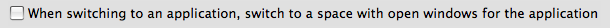
Joy!